Aims of the activity and description of target group
Participants learn when and how to carry out a "friendly user test". Friendly user tests are used as a quality assurance method in early planning and implementation phases. The idea is to test a concept, prototype or product with a single person or a small group of people who are readily available in the workplace, organization or private environment.
These tests are easy to organize, cheap, but they already provide valuable initial feedback for adjustments of the project. In a Citizen Science project, these early friendly user tests help participants to see if they are able to communicate the project idea and if the idea is understandable to the audience. This prepares the participants to interact with volunteers later in the project. The activity is suitable for researchers and citizens in a group or individual learning setting.
Resources, Materials needed
- Paper, pen, color pencils
- emplate for test protocol (Module2_2-3-FriendlyUserTestProtocol_Template.docx)
Duration
60 minutes (More time or a different environment may be needed to actually conduct the interviews properly. Participants should do at least one interview as a test with another participant and then do the real interviews and final assessment later after the workshop.)
Step 1 – Test protocol: Introduction (10 minutes)
Write a brief introduction of yourself and the friendly user test. Explicitly mention how valuable the feedback is.
Example: “Hello, my name is Maria. I work for the Medienkompetenz Team, a non-profit organization in Karlsruhe. We mainly work with families on digital media topics. Our goal is to empower families to benefit from the use of digital media and to accompany their children well in the digital world. Today we are gathering feedback for a project idea we are currently working on. I will briefly present the project idea to you and then ask for your feedback in 6 questions. All feedback is welcome and will help us to develop the project idea further. Let me know if you have any questions and thank you for your participation.”
Step 2 – Test protocol: Project idea (5 minutes)
Write a brief description of your project idea and the target of the the project. You can also provide material to communicate the project idea, like drafts, charts or images.
Example: “We are planning a project in which families can learn about digital media, share their experiences and ideas and benefit from the experiences and ideas of other families. Participation should be easy and fun for the families.”
Step 3 – Test protocol: Target audience (10 minutes)
Briefly describe your target audience. You can also use the personas, created in the previous activity, to illustrate the target audience.
Example: “In our initial analysis, we found that there is a wide range of families who struggle with the use of digital media in their family. Families have problems due to intensive use, inappropriate content and a lack of knowledge about digital topics. Time and support are crucial aspects for families to cope well with digital media. Our project is therefore aimed at families who are under great pressure in their everyday family life: little time, little money, separated from their families, no access to information, language barriers, no access to public services.”
Step 4 – Test protocol: Questions (10 minutes)
Collect questions that you would like to ask your participants in your friendly user test. Think about what could help improve your project idea and provide new insights for the further design of the scope.
Example:
- Have you ever heard of the topic we want to deal with in our project?
- Could you repeat the project idea in your own words in one sentence?
- Suppose you were part of the target group of our project: Would you be interested in participating in the project?
- Where do you think would be a good place to carry out the project?
- Do you see any problems or hurdles in our current project idea?
- Do you have any other ideas for the project?
Step 5 – Finalize your test protocol (10 minutes)
Gather all points in a document and leave some room for your notes (see Modul2_2-3-FriendlyUserTestProtocol_Template.docx).
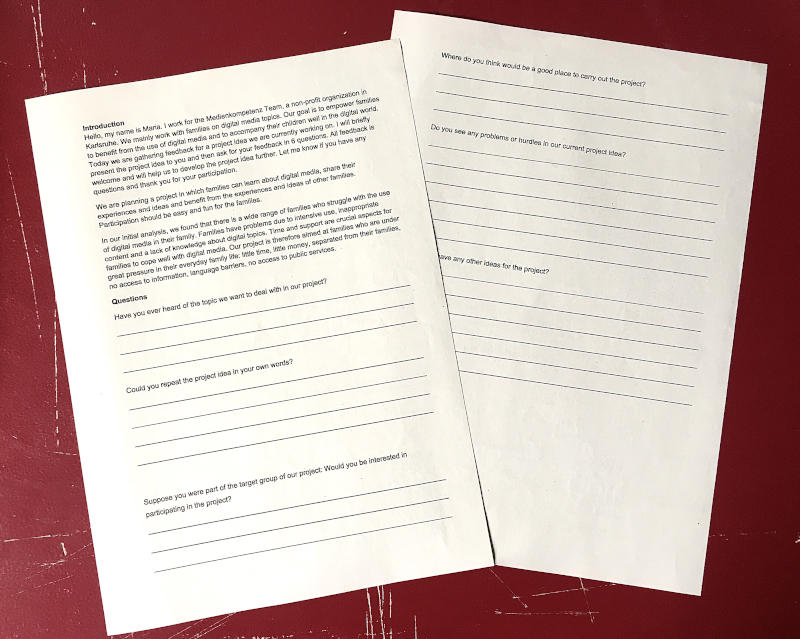
Step 6 – Run your test (15 minutes)
Carry out your friendly user test with one or more people. Inform the participants well about what the test is about and also give them an approximate time estimate in advance. You may find that the participants are nervous, even though it is not an official test. This can also happen if you later involve your target group. Even if people are not being assessed, they may feel uncomfortable in such situations. It is therefore important that you do as much as possible to create a pleasant atmosphere: offer water, choose a room that offers privacy, sit next to the participant and not in front of them, smile, use friendly words, appreciate participation. After each interview check if you need to adapt your description or questions.
Step 7 – Evaluate results (10 minutes)
Put together all the results:
- What did you learn from your friendly user test?
- Which wordings worked well, which ones need to be improved?
- What new ideas or aspects turned out?
- Are there any risks or hurdles you did not anticipate?
- Did you get any new information about your target audience or the location?
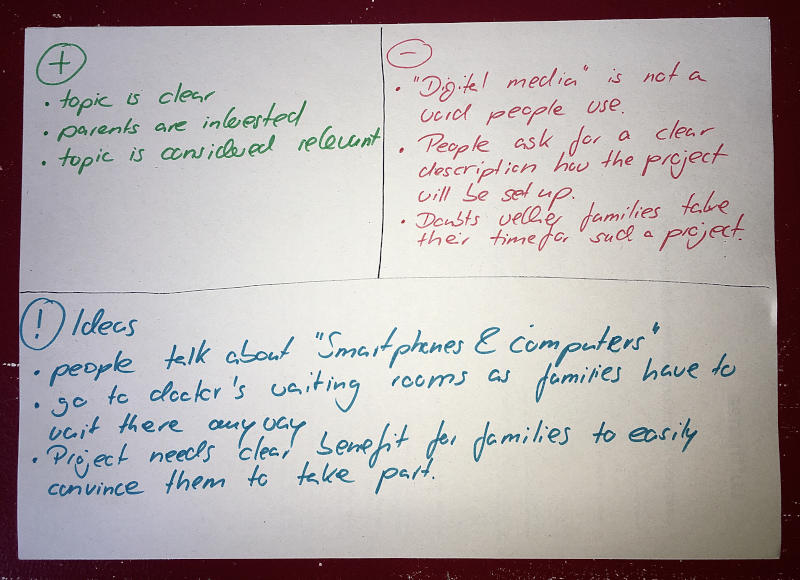
Learning Outcomes - which skills are addressed?
The participants know the methodology of a user-friendly test. They know how to set up, conduct and evaluate such a test. They learn how to respond to the needs of test participants and how to create a positive and welcoming atmosphere.
How do you check the outcomes are reached?
Participants have run at least one test and gathered feedback for their project.
De-Briefing questions
- Did the friendly user test bring you new input?
- How did you feel conducting the test?
- What is your impression: How did participants of your test feel?
Further links and readings
- Lewrick, M. et al. (2018): The Design Thinking Playbook. Mindful Digital Transformation of Teams, Products, Services, Businesses and Ecosystems. Chapter 1.10 How to test efficiently. https://www.sitepoint.com/premium/books/the-design-thinking-playbook/read/1/kn8753m3/ (last viewed 02/06/2024)
- Nielsen, Jakob (2018): User Testing: Why & How. https://yewtu.be/watch?v=v8JJrDvQDF4 (last viewed 02/06/2024)
